25/08/2023
Best Android Tablets with Stylus for Drawing
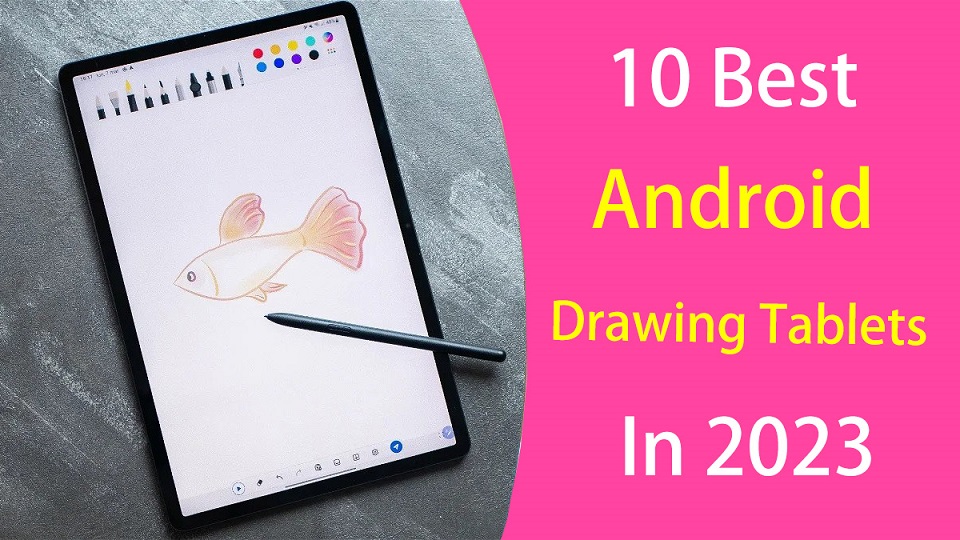
The idea of being able to draw anywhere is not new, artists can draw and create from everywhere with just a stylus and a tablet we can let our ideas flow.
Android tablets are multi-purpose devices so you can watch videos, send emails, read books, play games, and — of course — be more creative.
The pressure sensitive stylus, touch capabilities and the large screens along with the drawing app optimization for Android OS made digital art more accessible than ever.
There was no longer the need of getting a laptop, and a pen display to work in your art, every artist with an Android Tablet and a digital pen is now able to create high-quality art.
Finding the best android tablet for drawing can feel like a daunting task when there are so many models available now.
Most of Android tablets on the market doesn't come with a stylus and even if they do, not all of them can provide a good drawing experience.
In addition, Some traditional drawing pads are compatible with selected Android phones and tablets. This enables you to work on designs on your Android phone or tablet with a connection to your drawing pad.
In this article, we'll explore the best Android drawing tablets in 2023, From the budget option to the high-end productivity tablet, their different types, and what else you need to know before buying.
Types of Android Drawing Tablet
If Android OS is your platform of choice for drawing, you have two choices:
You can get a high-end Android drawing tablet with native pen support like the Samsung Galaxy Tab S8. It's a standalone tablet and comes with a stylus.
These Android tablets feature an inbuilt computer plus screen making them self-sufficient and independent of a computer connection. They are therefore fully portable.
Another option is simply add a traditional drawing tablet compatible with Android OS, which is just an input device, like a mouse or a keyboard.
They comes with or without screen, but both need to be connected to a computer to work, And preference is determined by your specific needs.
They allows you to use the digital pen and tablet with your Android devices to draw, write, edit photos, take notes, and express ideas in a way you can't with a finger.
What drawing tablet is compatible with Android?
Many modern drawing tablet manufacturers (wacom, Huion, XP-Pen, Gaomon, Ugee, Veikk, Parblo and etc) have started to offer Android OS 6.0 or above compatibility, but only certain models allow for this.
In addition, It's important to note that not all Android devices are compatible with drawing tablets, so be sure to check compatibility before making a purchase.
How to connect a drawing tablet to Android phone?
You can connect a drawing tablet to an Android phone via a USB-C to USB-C cable, and then draw on art apps.
If your smartphone doesn't have a USB-C port, then you'll need a micro-USB or USB-C (depending on your phone) OTG adapte to make this drawing tablet work with your phone.
However, You can't connect a drawing tablet like wacom intuos to an Android smartphone via Bluetooth connection.
No drivers needed. It's plug and play. Unfortunately, you don't have access to key functions such as the express keys and pen pressure.
The pen pressure will depends on whether the drawing app supports pen pressure. Therefore, it is advisable to use a drawing app like Ibis paint X that supports pen pressure.
What art app can I use to draw on Android?
Thanks to the Play Store, you can access the best drawing apps Android has to offer that let you draw, sketch, and create digital art on your phone or tablet.
Some of the best android drawing apps include Infinite Painter, Ibis Paint X, Clip Studio Paint, Sketchbook (free), Krita (free), Medibang Paint (free), Artflow, PaperColor, Artrage, Dotpict and etc..
Each app has its unique features, such as brush customization, layer management, and canvas sizing.
10 Best Android Drawing Tablets in 2023

If you're looking for an Android tablet you can draw, take notes or sketch on here is a list of tablets with stylus that are great for digital art.
These tablets may come with a stylus included or need to be purchased separately. Some of the key features to look for in an Android drawing tablet include a high-resolution display, a powerful processor, sufficient RAM and storage, long battery life and a precise pen.
1. Samsung Galaxy Tab S8+
2. Samsung Galaxy Tab S6 Lite
3. Lenovo Tab P11 (2nd Gen)
4. Xiaomi Pad 6
5. Oneplus Pad
6. Wacom Intuos
7. Huion HS64
8. XP-Pen Deco Mini 7
9. Wacom One
10. XP-Pen Artist 12 (2nd Gen)
Conclusion
Android has improved its products over the years to compete with the high-end Apple iPads, especially in the field of digital art.
Having the right tools is very important for every artist, These Android tablets mentioned above will give you the freedom to create wherever you are, and let you creating masterpieces in no time.
Whether you are an illustrator, graphic artist, or beginner drawer, you won't battle to find the perfect Android tablet for your budget, needs and preferences.
Choose from the best graphic tablets and get lost in a seamless drawing experience with Android. You won't be disappointed with any of the above purchases.
14:57 Publié dans Bons plan | Lien permanent | Commentaires (0)
21/08/2023
Best Graphic Pen Tablets for note Taking
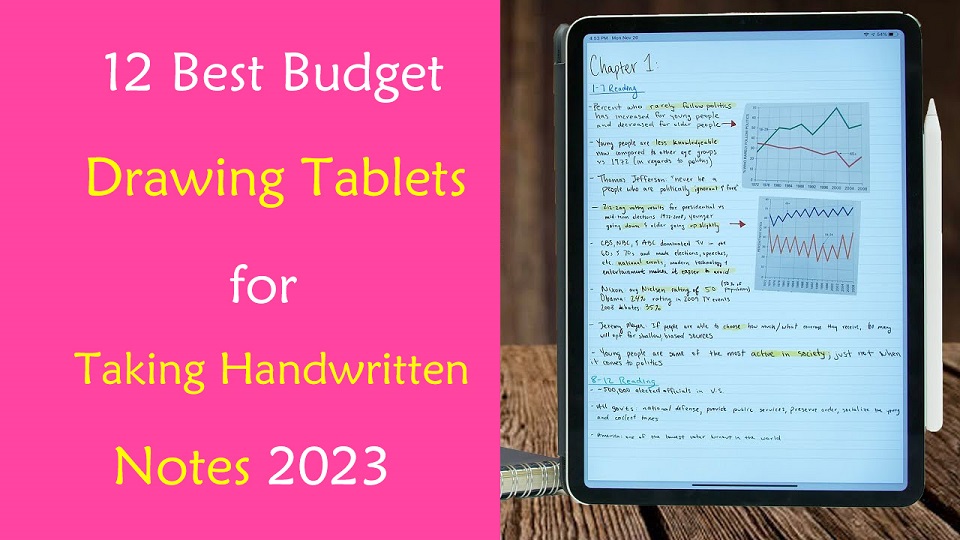
Are you considering a pen tablet for digital note taking? Anyone who has spent any extended time taking notes with a mouse and keyboard will find that often, it's just not the best experience.
A graphics tablet (a.k.a pen tablet or drawing tablet), just like a mouse, is an input device that allows the user to interact with a computer using a stylus.
Basically, they simply behave like the classic “pen on paper” which allows for incredibly natural motions that are much more accurate and comfortable for a user than using a mouse, keyboard or trackpad.
The digital pen is highly pressure-sensitive, putting control right in the user's hands. Anyone using the pen is afforded control and fluidity to work out their thoughts quickly and creatively.
Most pen tablets has programmable shortcut buttons which enable you to speed up your workflow in any software you choose to use with it.
There can also be ergonomic benefits, especially for individuals who already have carpal tunnel syndrome, for example.
That's why so many users switch to a pen tablet for photo editing, drawing, sketching, handwriting, online teaching, playing OSU game, taking notes, annotating pdfs, and Signing Documents.
However, since there are so many different types, models, and brands out there, finding the right drawing tablet for you can be confusing and overwhelming.
No matter what level of experience and features you need, We have listed the best budget drawing tablets for note taking in 2023.
What is the best note taking app using a graphics tablet?
There are several great apps on the market that are ideal for taking notes. Here are some of the best options:
OneNote, Notion, Evernote, Obsidian, Joplin, Google Keep, SimpleNote, Standard Notes, Zoho Notebook, Bear, Notability, GoodNotes, Roam Research, Squid, Logseq, Workflowy, Dynalist, Ulysses, Apple Notes, Dropbox Paper, and etc.
Not all note taking apps support pen input. If you want to take lots of handwritten notes with a stylus, OneNote, Evernote, Google Keep, Notability, Goodnotes, Xournal++, and Squid are best note-taking app for that.
What Types of Pen Tablet are Available for note taking?
1. Regular Drawing Tablet Without Screen
These are the simplest, lacking a screen, they connect with your computer (windows, mac, linux, and chrome OS) over USB or wireless (2.4GHz wifi or bluetooth), cheapest (most below $100), making them quite versatile.
To draw on them, you look at your monitor, then move your pen across the tablet's surface.
At the beginning, you really need to prepare yourself for quite a few hours of "writing practice" before you can jot down readable notes with the precision you are accustomed to from pen and paper.
2. Drawing Tablet with Screen
Some pen tablets integrate a monitor into the tablet, showing you a full view of what you're drawing on.
It's definitely nice to be able to draw directly on the screen, but it requires the USB-C or HDMI cable to connect to your computer, which makes it less portable.
There's a ton of variety, with models available in a range of screen sizes (from 10.1-inch to 32-inch) and price points (from $200 to $4000).
Smaller, budget-focused versions (around 13 inches diagonal) can serve as a great secondary display for note taking.
3. Standalone Drawing Tablet
The final category is a computer+pen tablet hybrid, which have a mobile operating system built-in: Windows, iOS or Android.
The Apple iPad, microsoft surface, and samsung galaxy tab are the most obvious instances. There are also some offerings from pen tablet manufacturers Wacom and Huion.
One advantage of the standalone drawing tablet is portability. By integrating the computer, you can bring these pen tablets along just like any laptop or consumer tablet.
Which pen tablet is best for note taking?
If you're already using a good laptop or desktop, a pen tablet without computer may be the better choice.
If you're not doing anything art-related and just taking notes, you don't need some expensive and professional tablets. Something simple, compact, and affordable options like the "one by wacom" screenless tablet might fit your needs well.
Screen drawing tablets are not a preferred answer, it's a bit cumbersome since you have to have a laptop and the tablet. And then there's also the cabling to think of which doesn't make it a very elegant.
If you have a budget and need the highest level of portability, Get a standalone pen tablet like ipad. more portable, more note taking functionality and more convenient in general than a wacom one would be for a on the go situation.
What size of drawing tablet should I buy for note taking?
Pen tablets can come in a wide range of sizes. Bigger isn't always better, however. A larger tablet, while it offers more precise, can be much less portable.
If you're looking for a screenless pen tablet to works with your laptop for note taking, Small A6 or medium A5 is a good size.
If the tablet is a secondary screen or standalone type, the 10-inch, 12-inch and 13-inch models can be a great choice.
10 Best Pen Tablets for note taking in 2023
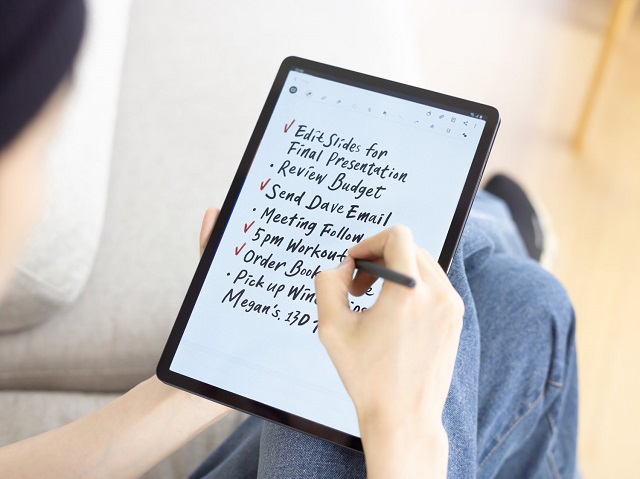
After a deep analysis and research, we've gathered the best tablets for note taking; keep reading to find which is the best for you!
1. iPad (9th gen)
2. Samsung Galaxy Tab S6 Lite
3. Lenovo Tab P11 (2nd Gen)
4. Microsoft Surface Go 3
5. One by Wacom
6. XP-Pen Deco Fun
7. Huion Inspiroy H640P
8. Gaomon S620
9. Ugee S640W Wireless
10. XP-Pen Artist 12 (2nd Gen)
11. Huion Kamvas 13
12. Wacom One
Conclusion
Now that we have reviewed the best digital pen tablets for note taking in 2023, it is easy for you to choose the best one.
As all users are unique, the needs of each person will vary. You should make a list of your needs so you can check that each tablet covers your needs.
A graphics tablet may not be necessary for every note taker, writer, teacher or student, but it does offer many benefits when used correctly.
Whether writing, sharing graphics or working out complex equations, A pen tablet can handle it all.
Take your time to decide and be sure to look at multiple reviews of the products you are considering.
Source: https://pctechtest.com/best-drawing-tablets-for-note-taking
14:18 Publié dans Bons plan | Lien permanent | Commentaires (0)
17/08/2023
Best Drawing Pads for Architects and Designers
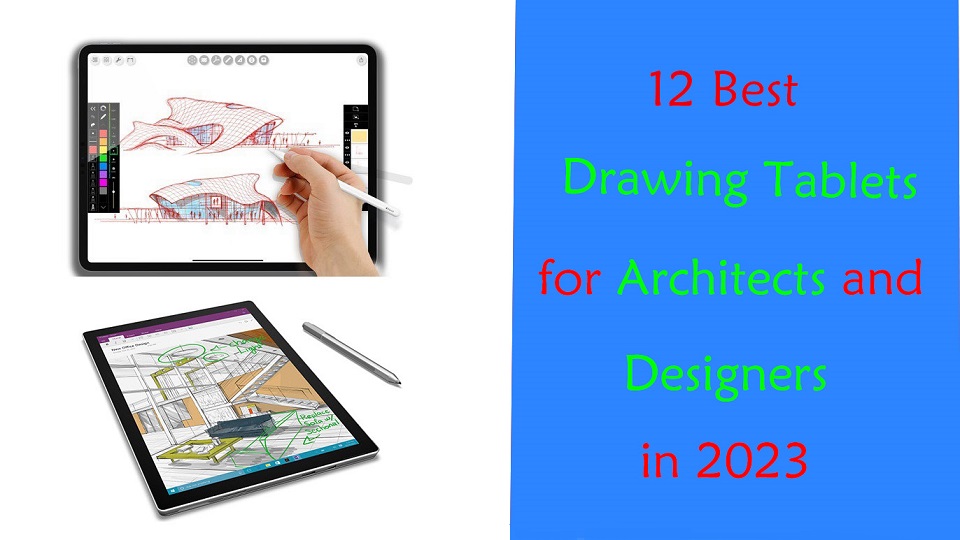
Architecture is one of the most majestic and creative forms of art. It is a process that relies on creativity through a lengthy and demanding procedure.
Drawing Tablets have become an indispensable part of the modern architect's arsenal. They are vital in communicating architectural visions to our clients, professors or a wider audience.
With a drawing tablet, you'll easily be able to make some quick sketches, into writing, editing PDFs, online meeting, taking notes, modeling, rendering and for explaining your idea and design concepts to other people.
With so many different drawing tablet models and types available on the market these days, it can be hard for an architect to know which one is right for their needs.
Fear not! In this article, we'll share the best drawing tablets for architects and designers in 2023, including key tech specs like size, pen pressure levels, battery life, and more.
What works for someone else might not work for you, So we also provided the most important things that you should pay particular attention to when choosing your tablet.
How many types of drawing tablets are there?
The market covers various types of drawing pads, including standalone tablets, display tablets, and screenless tablets.
Either way, a pen tablet is interesting and generates different workflows with which you could get used to!
Standalone tablets are self-contained devices that do not require a separate computer to operate. They are most expensive that comes with buil-in computer, screen and stylus.
The weight and size (10-inch~14-inch) of the standalone tablet make it much easier to carry around and make it completely versatile.
A good example is the iPad Pro with a 11-inch screen, or Android (like Samsung Galaxy Tab) and Windows (like microsoft surface) models of the same size. This is a popular format among our Architects.
Display tablets, on the other hand, have a built-in display that allows the user to draw directly on the screen.
It feels really near to drawing on a paper. The downside is that you are still tethered to a laptop or computer.
The most representative series are wacom cintiq, XP-Pen Artist and huion Kamvas.
non-display tablets are cheaper, sturdier and more durable than display ones.
But the hand eye coordination being a problem: Drawing on a tablet while looking at a screen in a different direction. You need to get used to it.
Honestly you can go with any of the brands. They are all pretty comparable from xp-pen deco, to Huion Inspiroy to Wacom Intuos.
What software do professional architects use?
The best architecture design software solution depends on your unique demands and preferences among the various options now on the market.
Here are some of the most well-liked choices: Revit, Archicad, AutoCAD, Sketchup, Chief Architect, 3DS Max, Rhino, Vectorworks, Civil 3D, CATIA, and Photoshop.
Graphics tablets are used in combination with many different kinds of software, including graphics, animation, and sketching software. As long as it is compatible with the graphics tablet, you can use the two together.
Do architects need a drawing tablet?
Engineers, architects and architecture students can experience a massive improvement in their workflow if they use graphics tablets to make quick sketches.
It bridges the divide between the analog and digital and when it's so seamlessly integrated with an app like Photoshop that you forget you're not using the real thing, that's a remarkable feat.
graphics tablet allows for a much more natural drawing experience than using a mouse, as the stylus pen gives more control and accuracy.
A stylus is a great tool to easily sketch on plans, make annotations on pictures, digitally sign documents, or jot down to-do lists.
The pressure-sensitive stylus allows for more varied and realistic strokes, making it much easier to create more sophisticated artwork.
Additionally, some graphics tablets come with additional features, such as a roller wheel or buttons, that can make it easier to control the architectural design software and tools you use.
Finally, A lot of professional architects have repetitive strain injuries (RSI) which are really painful. The pen tablet is a fine ergonomic mouse alternative to reduce strain from desk work.
What to look out for when getting a standalone drawing tablet?
There are a few things to look out for when getting a standalone drawing tablet:
Your screen size requirement, screen quality (resolution, color accuracy, brightness and refresh rate), pressure levels, battery life, use case, performance (cpu, ram and storage), brand, and what operating system you prefer for use.
12 Best Drawing Tablets For Architects and Designers

Here is the list of the 12 best tablets for architects and designers that should suit your purpose just fine.
1. iPad Pro, 2. Surface Pro 9, 3. Samsung Galaxy Tab S8 Plus, 4. XP-Pen Deco 01 v2, 5. Wacom Intuos Pro, 6. Huion H610 Pro V2, 7. Wacom One, 8. Huion Kamvas 13, 9. XP-Pen Artist 16 (2nd Gen), 10. Wacom Cintiq 16, 11. Huion Kamvas 22 plus, 12. XP-Pen Artist 24 Pro
Conclusion
Digitalization in the construction business keeps evolving. If you like to draw by hand, then a graphics tablet will suit you just fine.
Will you mostly use it for drawing, sketching, or 3D modeling? or do you plan to use it to show designs to your clients? For every need, there are different options.
These 12 picks are powerful, sleek and stylish devices, that are sure to get your creative works done. You just need to choose the best drawing tablet as per your needs and budget.
It doesn't matter if you're a beginner architect or someone who has worked for years in architecture design; a drawing tablet is always worth using.
You'll feel content knowing you bought a device that is pleasant to use, has a long life span, and always results in incredibly detailed work.
Source: https://pctechtest.com/best-drawing-tablets-for-architect...
15:39 Publié dans Bons plan | Lien permanent | Commentaires (0)