22/11/2023
Best Alternatives to Wacom Tablets

The graphic tablet is one of the most necessary accessories in the graphic artist's studio.
It allows artists to use a pen to make creative design such as incredible artwork, illustrations, and animations onto the computer screen.
In addition, it speeds up workflow, improves precision and offers greater ergonomics than a mouse.
Wacom is a well-known brand in the world of digital art, but their tablets can be quite expensive.
Fortunately, there are some best wacom alternatives that offer the same quality and performance without breaking the bank.
Why is Wacom considered the Best?
Wacom is considered by many to be the industry standard. Wacom has been creating drawing tablets for years. They are well known for creating reliable, long-lasting products, with a lot of key tech.
In the industry, most artists use Wacom products because of their quality, durability and superior accurate and precise.
Wacom is known for providing quality driver support. Their tablet drivers continue receiving updates long after a product is released.
Is the Wacom worth the Money?
Wacom tablets are very expensive, It costs twice as much as some of its counterparts in the market.
However, the brand is renowned for its high quality, And their tablet offers an accurate and pleasant drawing performance. In addition, there are some brand premiums.
If you are professional and have a flexible enough budget, then you shouldn't think twice about getting the Wacom.
What types of tablet does the Wacom Offer?
Wacom provides intuos pen tablets for beginners, Cintiq interactive pen displays, and MobileStudio Pro standalone drawing pads to equip and inspire everyone to make the world a more creative place.
Wacom Intuos and Intuos Pro are drawing tablets without a screen, so you need to draw on the tablet while looking at your computer screen.
These drawing tablets aren't as powerful as others but they are the most affordable. This makes them the best option for budding artists who want to start doing digital art without spending too much on a tablet, for now.
Wacom Cintiq has an Integrated screen that comes in various sizes and provide a pen-on-screen experience for precise and natural drawing.
Although the Cintiq models have a screen of their own, they are not “standalone tablets”. They need to be plugged in to your computer to work, and will use your computer's resources to work.
Wacom MobileStudio Pro is a computer and a portable small Cintiq, much like a Microsoft Surface, iPad and samsung galaxy tab.
Therefore, they don't need to be connected to your computer to be able to work with them. It's portable, easy to use, and allows you to draw on the go.
Still, they have one noticeable flaw: the price.
What brand competes with Wacom?
There are a hand full of really good competitive brands out there, and it's really hard to beat prices. Lots of features for a fraction of the Wacom price.
1. Huion
Huion is a chinese company, which was established in 2011. Its logo is a representation of 3 pencils. The number three symbolizes in the Chinese culture “stability, balance, the tripartite confrontation and development”.
Huion uses independent innovations to build digital panel and screen systems, stylus pens and other professional product lines.
At this moment, it has a total of three series: Inspiroy, Kamvas, and Kamvas Studio. They all have very iconic characteristics and you can select the right model that fits your demand.
2. XP-Pen
XPPen is another Chinese brand that makes great drawing tablets. It was originally founded in Japan in 2005 and is now affiliated with a parent Chinese company, Hanvon Ugee.
It is a professional and reliable supplier of graphic tablets, pen display monitors, stylus pens and more digital graphical products.
XP-Pen has a huge variety of graphic tablets as well as drawing accessories. Right now, the company provides tablets from 3 different series: Star Series Tablet, Deco Series Tablet, Artists Series Display tablet.
XP-Pen is currently the only company which offers company-developed Linux drivers (still in beta testing). As a comparison, Wacom's Linux drivers are community-developed, and are not actually official drivers.
3. Gaomon
Gaomon is a Chinese high-tech enterprise that is known for independently researching and developing core technology such as animation products and handwritten input digitizer products.
Since our establishment in 2011, GAOMON has developed over ten digital products that have found applications in various fields.
4. Ugee
Ugee is a professional manufacturer specializing in research, development, production, and sale of pen tablets and pen displays.
Founded in Shenzhen, China in 1998, they also established UGEE online drawing school, which served to help young artists learn about and improve their digital drawing skills.
5. Veikk
Founded in china in 2009, Veikk has been dedicated to the research, design, R&D, production, and marketing of digital pen tablets and we have obtained more than 60 product patents.
6. Xencelabs
Xencelabs is a new company which seems to be created by many veterans in the tablet field, such as developers with prior experience in Wacom and other such tablet companies.
Xencelabs developed about 5 different tablet models, 1 of them have a display surface.
How to Choose the Best Wacom Alternative Graphics Tablet?
When considering an alternative to Wacom, it's essential to consider factors such as pen pressure sensitivity, display quality, size, compatibility with software, and overall user experience.
Reading reviews, comparing specifications, and considering your specific requirements and budget will help you find the best alternative that meets your needs.
12 Best Wacom Alternatives in 2023

In this list of the best Wacom alternative models you will find on-par performance whether you need Wacom Intuos alternatives, Cintiq alternatives, or the MobileStudio alternatives, you will find it here!
1. Gaomon S620
2. XP-Pen Deco 01 V2
3. XP-Pen Artist 12 (2nd gen)
4. Huion Kamvas 13
5. Ugee U1600
6. Huion Kamvas Pro 16
7. Huion Kamvas 22 Plus
8. XP-Pen Artist 24 Pro
9. Huion Kamvas Pro 24
10. Apple iPad Pro
11. Samsung Galxy Tab S9
12. Microsoft Surface pro 9
Conclusion
In the end, you're just trying to reduce cost and get decently cheap products to make simple art, not to pay more to get the most performance tablet for professional drawing.
Wacom alternatives are not equal to wacom, but it's close. Every year their products get better and bette.
It's worth looking for good, affordable Wacom alternatives. For the rest of us hobby artists, spending that much is just not in the cards. But it's perfectly possible to find a suitable alternative without sacrificing quality.
With 10 tablets to choose from, Now you should be able to find the best Wacom alternative without going over budget. We hope you'll find this list useful!
Having a great pen tablet is always a good investment for an artist. Once you get used to using your device, you'll never want to use a mouse ever again.
Source: https://pctechtest.com/good-cheap-alternatives-to-wacom
14:38 Publié dans Bons plan, Perso, Photos | Lien permanent | Commentaires (0)
17/11/2023
Using Pen Tablets for Interactive Online Teaching

In the ever-evolving landscape of education, online teaching has become an integral part of the learning process. Educators around the world are adapting to virtual classrooms to provide quality education to students.
As this mode of teaching continues to gain traction, it's essential to explore innovative tools that can enhance the online learning experience. One such tool that holds significant potential is the use of pen tablets.
In this article, we'll delve into the ways educators can leverage pen tablets to create interactive and engaging online teaching environments.
Enhancing Visual Communication
Visual communication plays a crucial role in online teaching. Through the use of pen tablets,such as wacom, huion, xppen, gaomon, ugee, veikk, etc. educators can seamlessly illustrate concepts, annotate content, and create diagrams in real time.
This enhances the clarity of explanations and makes complex topics more accessible to students. By incorporating visual aids directly into their virtual classrooms, educators can foster better understanding and engagement among students.
Real-Time Problem Solving
One of the challenges of online teaching is the lack of immediate interaction.
Pen tablets for online teaching address this challenge by enabling educators to solve problems in real time. They can work through mathematical equations, scientific experiments, and other practical tasks while students follow along.
This interactivity bridges the gap between physical and virtual classrooms, providing students with an experience similar to traditional in-person learning.
Personalized Feedback and Assessment
Effective feedback is a cornerstone of learning. Pen tablets allow educators to provide personalized feedback on assignments, quizzes, and projects directly on the students'work.
This personalized touch not only enhances the learning experience but also helps students identify their strengths and areas for improvement.
The use of pen tablets in assessment encourages a more holistic understanding of students progress.
Creating Dynamic Presentations
Static presentations can sometimes lead to disengagement. Pen tablets enable educators to create dynamic and interactive presentations.
They can use annotate pdf with digital tablet, highlight key points, and draw connections between concepts on the go.
This dynamic approach captures students'attention and encourages active participation, making the online learning experience more vibrant and memorable.
Fostering Collaboration
Collaborative learning is a vital aspect of education. Pen tablets facilitate collaborative activities by allowing educators and students to work together in real time.
Whether it's a group brainstorming session or a collaborative project, the ability to sketch, draw, and write together fosters teamwork and a sense of shared accomplishment, even in a virtual environment.
For educators teaching in diverse settings, language barriers can pose a challenge. Pen tablets offer a visual way to overcome these barriers. Educators can use them to explain concepts without relying solely on language.
Visual representations transcend linguistic differences, ensuring that all students can grasp the content effectively.
Adapting to Hybrid Learning Models
As education transitions into a hybrid model that combines in-person and online teaching tools, pen tablets become even more valuable.
Educators can seamlessly switch between traditional teaching methods and digital interactions using pen tablets.
This adaptability ensures a smooth learning experience, regardless of whether students are attending class in person or remotely.
FAQs
Q1: Do I need any specific software to use pen tablets for online teaching?
While some pen tablets come with proprietary software, many are compatible with popular online teaching platforms and whiteboard applications.
Q2: Can pen tablets work with different devices?
Yes, pen tablets can be used with computers, laptops, and even some tablets, offering flexibility in your teaching setup.
Q3: Are pen tablets suitable for subjects beyond art?
Absolutely. Pen tablets are versatile tools that can be used across various subjects, from mathematics to science and even language arts, such as graphics pads for pixel art, drawing pads for tattoo design and etc.
Q4: Do students need their own pen tablets to participate?
No, students can follow along and engage with the content even without their own pen tablets. Educators can share their screen and interact using their tablet.
Q5: Are pen tablets user-friendly for educators who aren't tech-savvy?
Yes, many pen tablets are designed with user-friendly interfaces, making them accessible to educators of all tech levels.
02:40 Publié dans Auto Moto, Bons plan | Lien permanent | Commentaires (0)
14/11/2023
Best Graphics Tablets for MediBang Paint
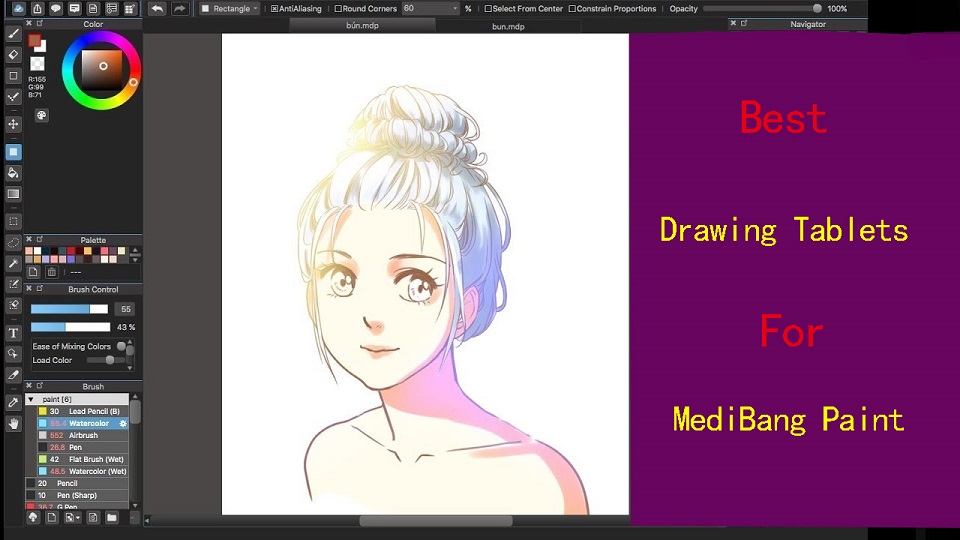
MediBang Paint Pro is a free lightweight digital painting program for illustrators and comic book artists.
MediBang Paint supports graphics tablets from popular brands such as Wacom. So you can use a pen tablet or display to draw directly in MediBang software.
Drawing tablet is a computer input device that enables a user to hand-draw images, animations and graphics, with a special pen-like stylus, similar to the way a person draws images with a pencil and paper.
If you work with a graphics tablet, you can control painting tools with pen pressure, or the angle. And that makes drawing in medibang very accurate and precise.
Choosing the best graphics tablets for MediBang Paint is not easy since we don't have to worry only about size or screen resolution but software compatibility, portability, price, and performance.
To help you buy the right one, pc tech test have drawn up a list of the best drawing tablets available today.
What types of drawing tablet to get for Medibang Paint?
There's 3 different kinds! drawing tablets without screen, drawing tablets with display, stabdalone drawing tablets.
The classic graphics tablet consists of two main parts: a flat surface that is mapped to your screen and a stylus. You look at your computer screen while drawing on the pen tablet. This takes a while to get used to.
Some have a highly sensitive LCD monitor upon which you can draw directly. so it's a bit more expensive but amongst the closest to pen on paper action.
Both of these need to be plugged in a computer or laptop to work.
Standalone pen tablets like ipads allow you to draw on the screen, without the need to plug it into another machine.
These are the most expensive, but the benefit is they're portable, set up is easy, and u can use em for other things.
Taking Medibang Paint to a New Level
Because the drawing tablet is operated with a pen, so it delivers more precision and control than a mouse that's optimized to work with Medibang Paint to speed workflow.
Tablets help a lot to people who suffer from carpal tunnel, They will always be more ergonomic, nature and comfortable to use than a mouse!
Tablets are absolute positioning devices, so all you have to do is just place your pen on the device's surface and your cursor position will be mapped precisely to your screen.
Pressure and tilt sensitivity are two amazing features that most good graphics tablets have that allow for perfect translation of pressure and tilt movements from your pen to your artwork.
By applying more pressure to your graphics tablet will result in wider brush strokes while putting less muscle into it will produce thinner strokes.
Most drawing tablets also offers customizable ExpressKeys, which can be assigned to application-specific settings of medibang paint, putting your favorite shortcuts at your fingertips.
What drawing tablet brands are good?
Wacom is still leading brand when it comes to drawing tablets. But good cheap rivals like XP-Pen and Huion are also worth considering.
Apple, Microsoft and Samsung, meanwhile, not only produce some of the best tablets in general, but ones that are increasingly good as drawing tablets too.
What graphics tablet size to get for Medibang Paint?
Drawing tablets come in different sizes, and the size you choose depends on your personal preference and the type of work you'll be doing.
Generally speaking, you'll want the graphic tablet size to be close to the size of your computer monitor.
The tablet surface is mapped to the whole screen. That means if you have a small drawing surface, everything you draw will be magnified much larger.
For medium size tablets, the difference of your tablet stroke and screen stroke is not as much, and hence it feels more natural to see your strokes come out the way they are on screen.
For large tablets, the difference is even less. They are great if you have a high budget, and these tend to be used by professional artists.
What drawing tablet is compatible with Medibang Paint?
MediBang is available for Windows, Mac OS X, Android, and iPad OS. So no matter what drawing tablet you get, it will work well with Medibang Paint.
Many similar posts: Graphics Tablets for Photoshop, Pen Tablets for illustrator, Drawing tablets for Krita, and etc
12 Best Drawing Tablets for Medibang Paint in 2023
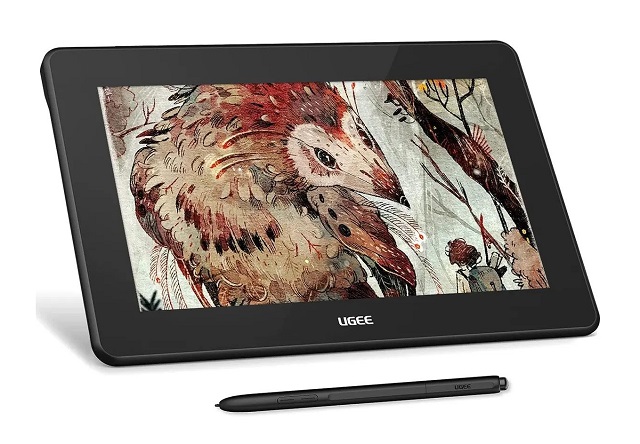
For our long research, we found the best tablets for Medibang Paint, which is suitable for animators, graphic designers, and any other artists. Let's discuss it.
1. Wacom Intuos
2. XP-Pen Deco 01 V2
3. Huion HS610
4. Wacom One 13
5. Huion Kamvas 13
6. XP-Pen Artist 16 (2nd Gen)
7. Ugee U1600
8. Huion Kamvas 22 Plus
9. XP-Pen Artist 24 Pro
10. iPad (10th gen)
11. Samsung Galaxy Tab S6 Lite
12. Surface Go 3
Conclusion
Anyone who has been working with MediBang for a long time will sooner or later consider purchasing a pen tablet for MediBang.
The choice of graphic tablet will depend on the individual's needs, budget, and preferences, as well as the type of work you will be doing.
From the above list of the 12 best tablets for Photoshop, you can choose one that meets your product specifications and budget.
If you need the portability, We can recommend you to use the surface, ipad and samsung galaxy tab cause they are really awesome standalone pen tablet.
If you are getting into the digital painting from a professional point of view, you should consider investing in a quality pen tablet that will make work easier and improve accuracy.
Source: https://pctechtest.com/best-drawing-tablets-for-medibang-...
10:40 Publié dans Bons plan | Lien permanent | Commentaires (0)